To stop track a channel, you can use the /untrack command. You can select a channel by either typing it's name and selecting it among the options.
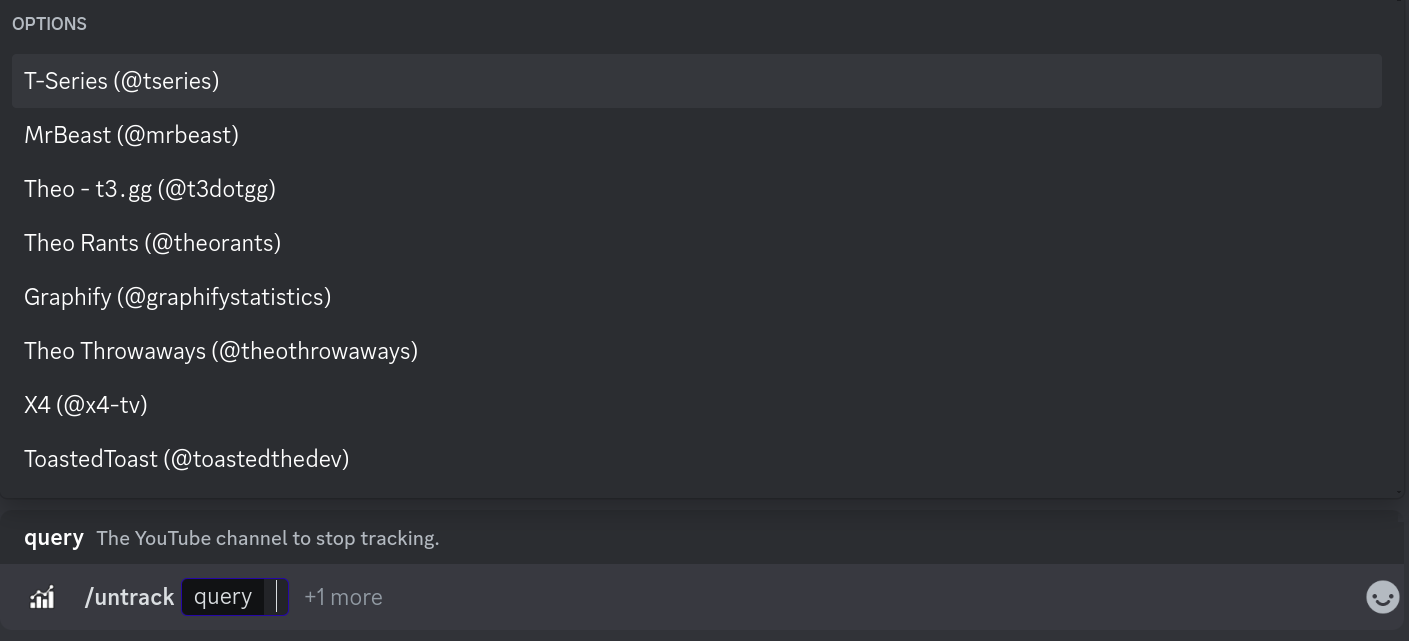
Or by copy-pasting their channel ID.
The autocomplete for /untrack only shows channels that are being tracked in the current channel you're in. If you don't see a channel, that might mean that the channel isn't being tracked. Try tracking the channel first.
If you don't see a message like that, make sure to check /tracking to see if it is on the list. If it doesn't, make sure to contact us on Discord.